The Portal Wallet is a dApp wallet that allows you to use your existing Ethereum addresses and wallets to receive and send Nervos CKB. The Portal Wallet (PW) supports the following wallets:
For the purposes of this post, I downloaded the Opera browser on my iPhone and setup an Ethereum Wallet since Opera supports Cryptocurrency wallets built/in. Once I had my Ethereum address, I typed ckb.pw in the Opera brower and the following appeared:
Note: Interested in using Metamask with the Portal Wallet, see link.
Click Allow to link the Portal Wallet to the Ethereum Address you configured.
The Portal Wallet now connects to my Ethereum address I setup as shown below.
You can view your Ethereum Address and CKB Address as well as see your Balance and Lock your Nervos CKB in the Nervos DAO.
If you click the Ethereum Address as shown below, you get some options:
If you are receiving CKB from another Portal Wallet, please use your Ethereum Address.
If you are receiving CKB from other crypto wallets or exchanges, please select CKB address.
The Portal Wallet is great alternative to the Neuron Wallet. I like the Portal wallet because it is so portable and I can use it from my mobile phone. In addition, it doesn't require you to sync the Mainnet Node and works with a variety of wallets. I encourage you to check it out or see my previous posts.
-cc

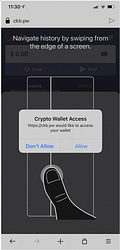

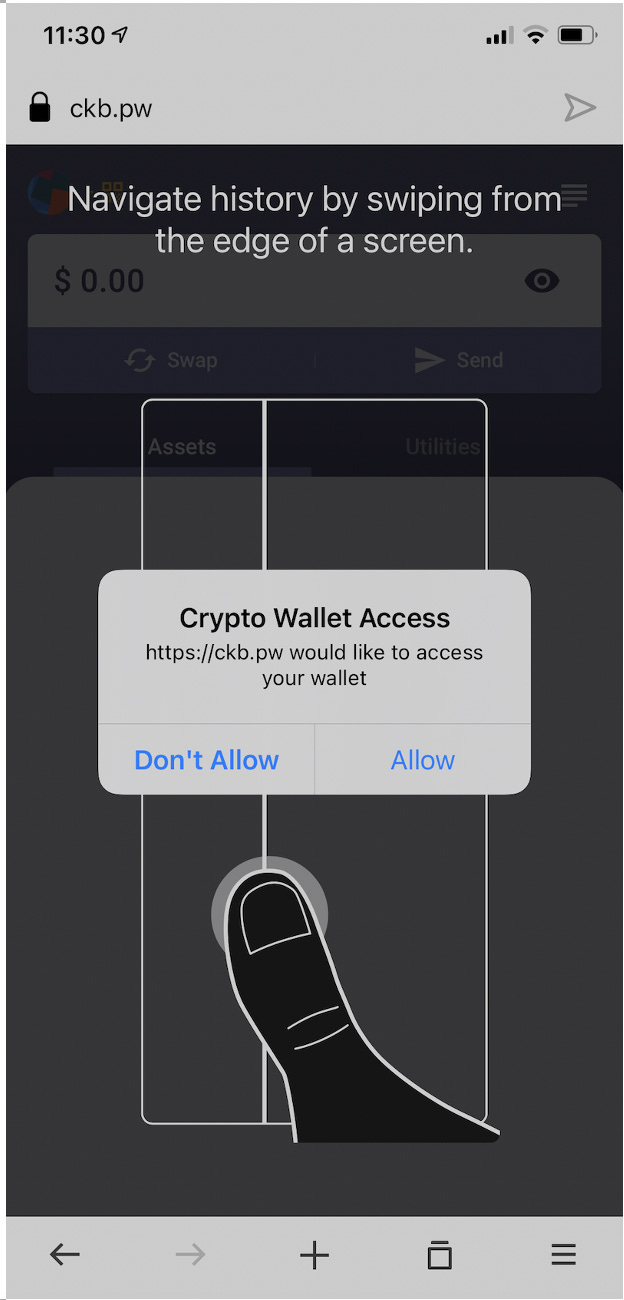
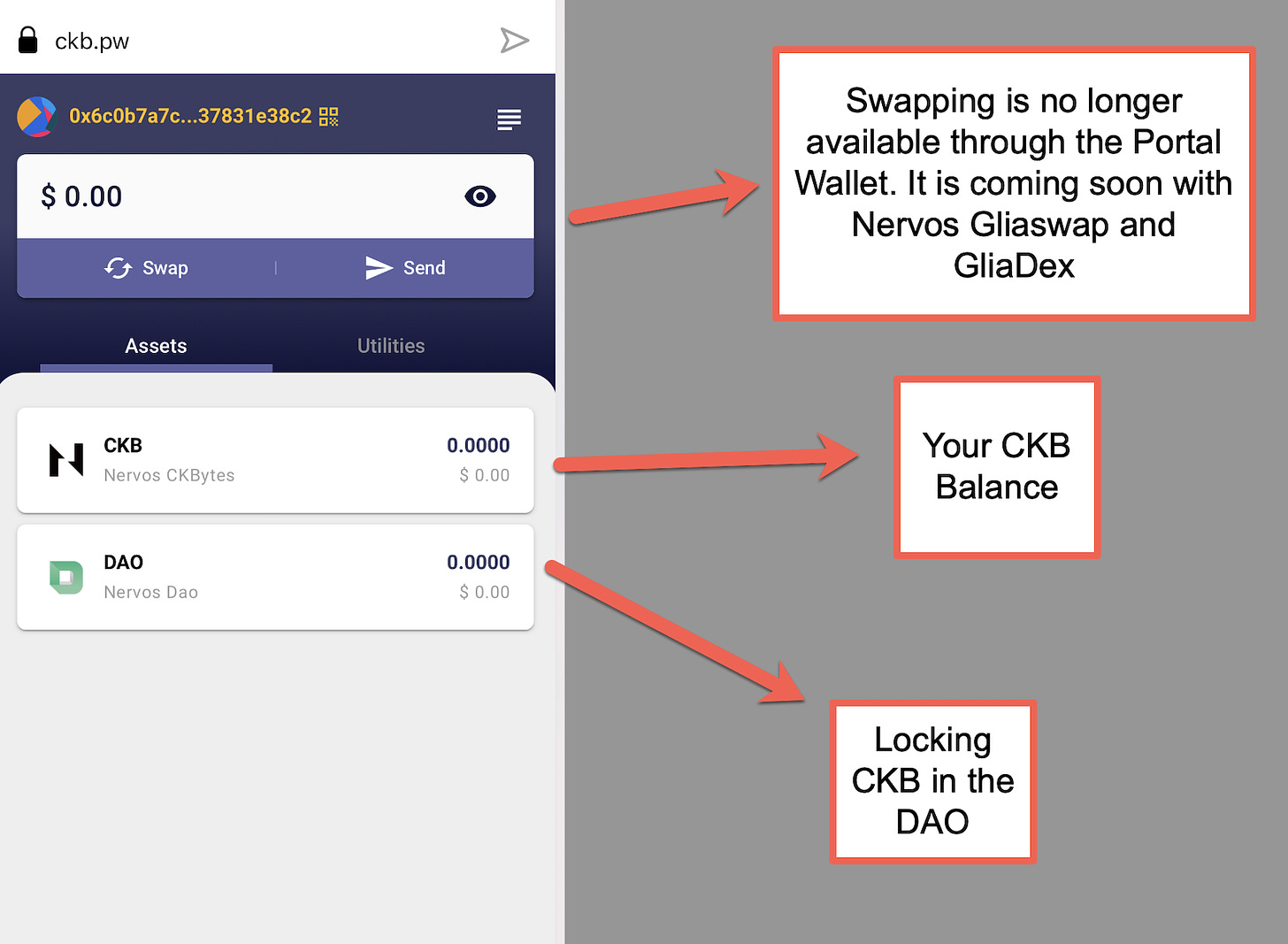
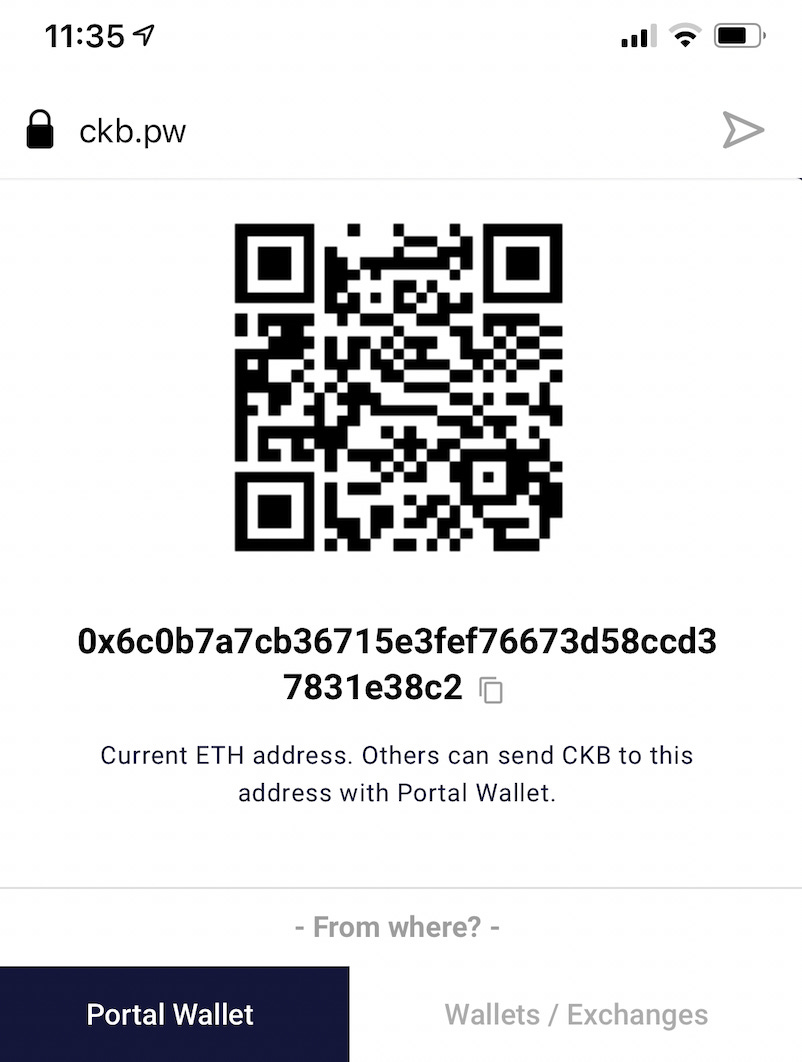
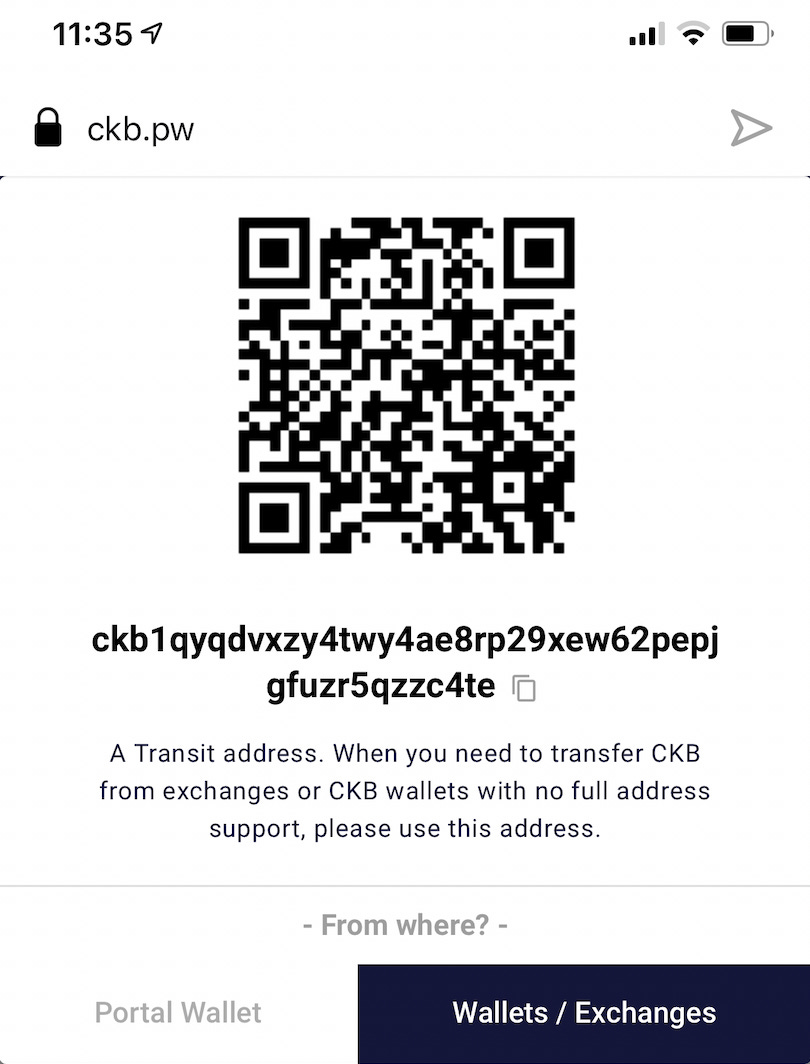
I'm new to Nervos Network :) and currently staking my bag on Imtoken Mobile Wallet with Portal dApp - does it auto compound? Or do I have to settle and deposit it again after 28 days to compound the staking interests?
I haven't picked a wallet to stake in yet but I've seen Neuron recommended a few times. Is that different than the portal wallet? Does staking earn you more CKB?