In this post, I am going to show you how to move from Hot Storage with the Neuron Wallet to Cold Storage with the Neuron Wallet. Hot Wallets are online cryptocurrency wallets, while Cold Wallets are physical devices that store cryptocurrency inside of them. Sending funds requires manual input thus protecting your funds from theft.
How do I setup the Neuron Hot Wallet
On the Operating System (OS) of your choice, download the Neuron Wallet from the following link: https://github.com/nervosnetwork/neuron/releases. Choose v0.35.0 as it is the most stable version to date. and choose the appropriate image as shown below.
Choose the Appropriate Operating System
For the purposes of the post, we will be using MacOS. Double-click the DMG file to install and drag Neuron to the Applications folder. Open Neuron from the Applications Folder on your Mac and select Create a Wallet. For the purposes of this post, I will reveal the seed phrase. Under no circumstances do you ever reveal this seed to anyone or you will LOSE your funds.
NEVER SHARE YOUR SEED PHRASE WITH ANYONE.
Next, input your new wallet seed to confirm. Name your Wallet and Choose a Strong Password to Protect your Wallet.
You are done. Literally, go for run for 1-3 hours. It will take that long to synchronize the Mainnet Node.
It will take some time . . . . then it will say Synced. Whoop Whoop!
How do I Backup my Seed Phrase
In addition to backing up your seed phrase, you can also select Wallet|Backup Current Wallet from the Neuron Menu bar and enter your password to create a JSON file. You can choose the location of the backup. Now you can restore via seed phrase or JSON file.
How do I Restore a Wallet?
Before we restore it, lets put some funds on it. Open the Neuron Wallet and select Receive. You will have a CKB address. This is the address you can use to send CKB funds. Remember this is a Hot Wallet and always connected.
Keep your SEED Phrase, Password and JSON Backup in a safe and secure place.
Now I am going to delete the wallet and re-import. You can choose from the following:
Import Wallet Seed
Import from Keystore
If you choose Import Wallet Seed, simply enter the Seed Phrase you saved earlier in the Post and a new password.
This is why it is so important to not let your Seed Phrase out. If you do, anyone can take your Phrase and enter a new password and have access to your funds.
If you choose Import from Keystore, browse to your JSON file, Choose a new Wallet name and enter the password you set previously. I prefer this method because if someone gets a hold of your JSON file, they need the password to restore the wallet. Importing the Wallet Seed bypasses the password.
Setting up your Cold Storage Wallet
Before you proceed, you must setup and configure the Ledger Nano X on your mobile phone or Desktop. Please see the following link to setup Ledger Nano X for the first time: https://www.ledger.com/start
Once you have the Ledger setup, Open Ledger live and click Settings|Experimental Features and slide Developer Mode to On.
Next, click Accounts|App Catalog and search for Nervos. Click Install. Nervos will appear on your Ledger Nano X or S.
Select Nervos on the Ledger and it will state the following: "Pending Ledger Review." Select both buttons on the Ledger and Nervos 0.5.0 appears.
Next, connect your Ledger to your computer via the USB cable. Open Neuron and select Wallet|Import Wallet|Import Hardware Wallet. Select your Model and Click Next.
It will Detect the device as shown below:
Next confirm your device on your Ledger and Accept. The wallet now appears.
Click Receive to get your Ledger CKB Address. Once you send funds to the Ledger, click Nervos DAO and you can deposit funds into the DAO. You have now successfully configured a Cold Storage Wallet with Neuron. Happy HODLING!
Please see the video companion to this post if you are interested below:



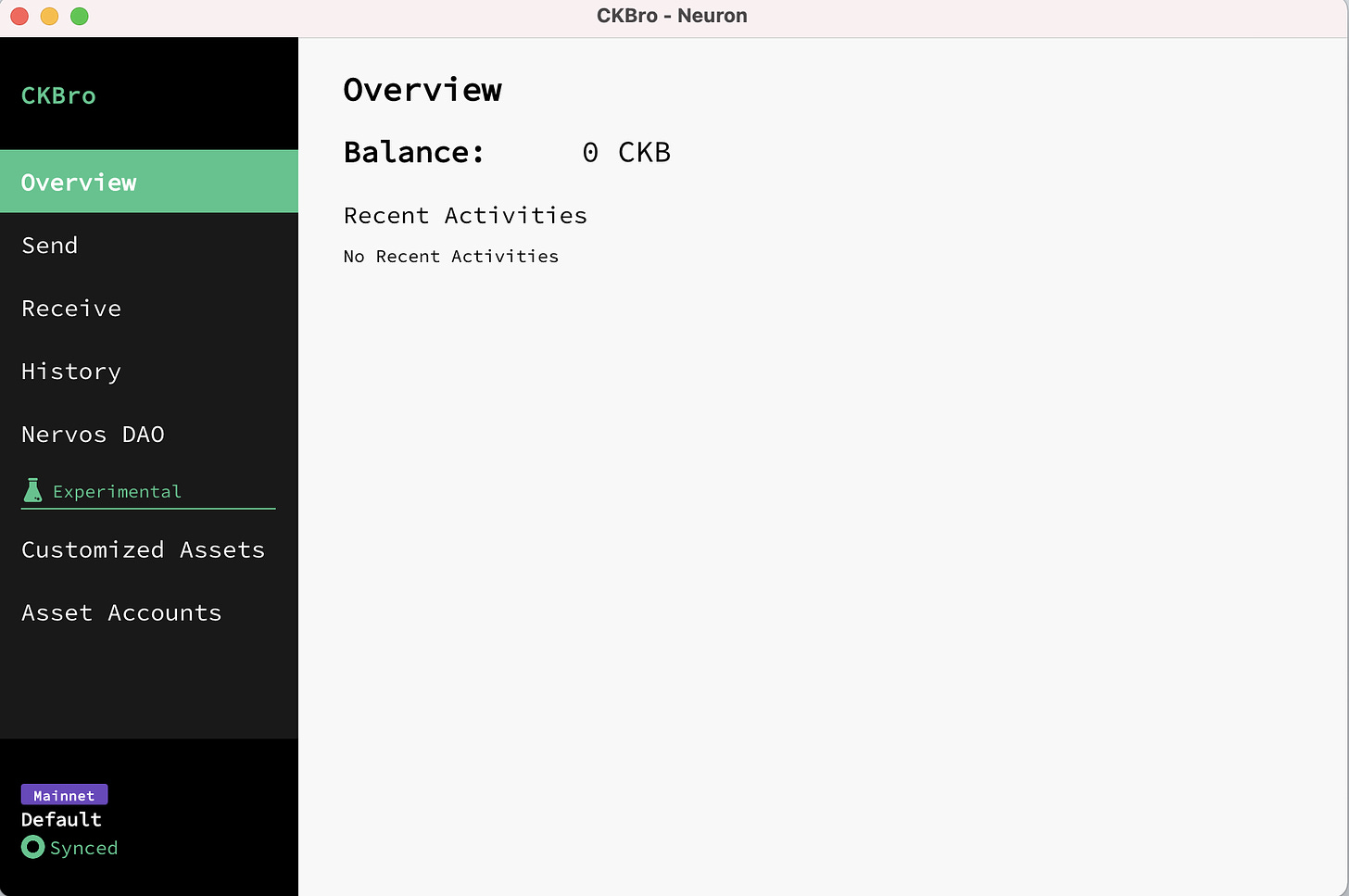
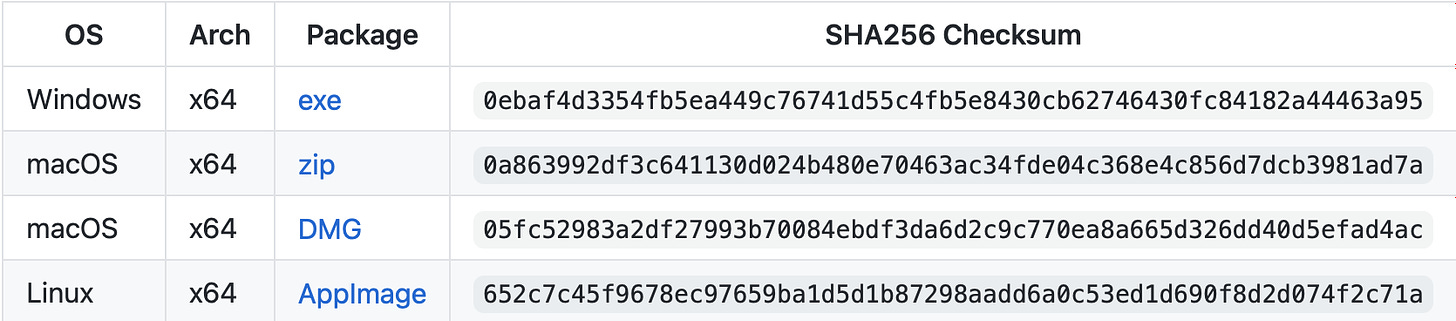
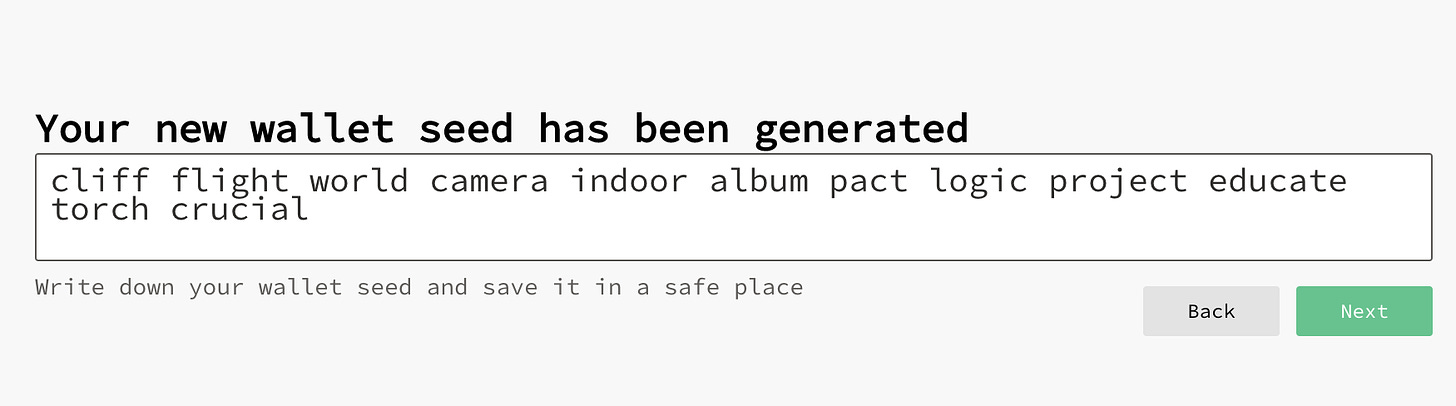
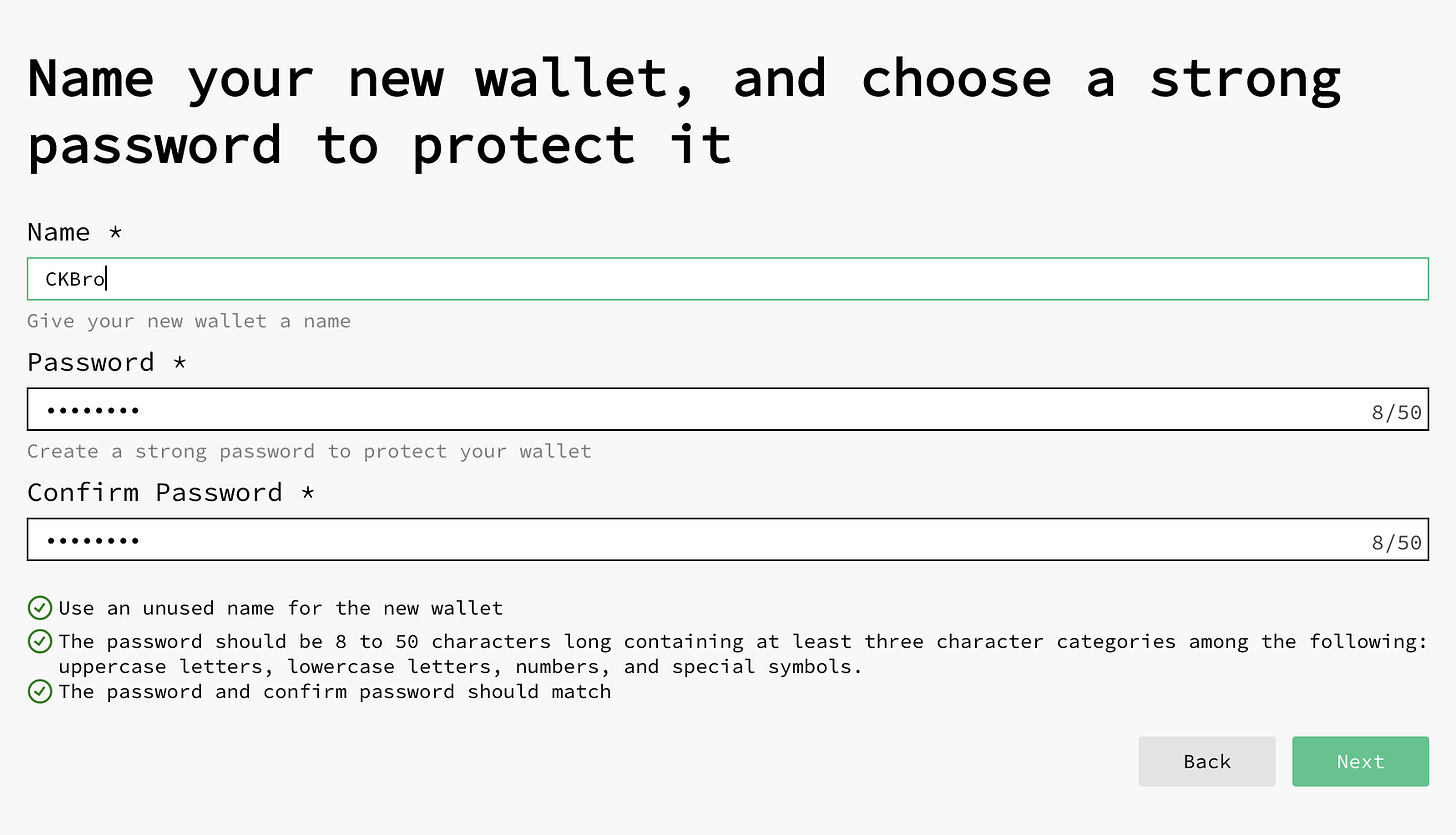
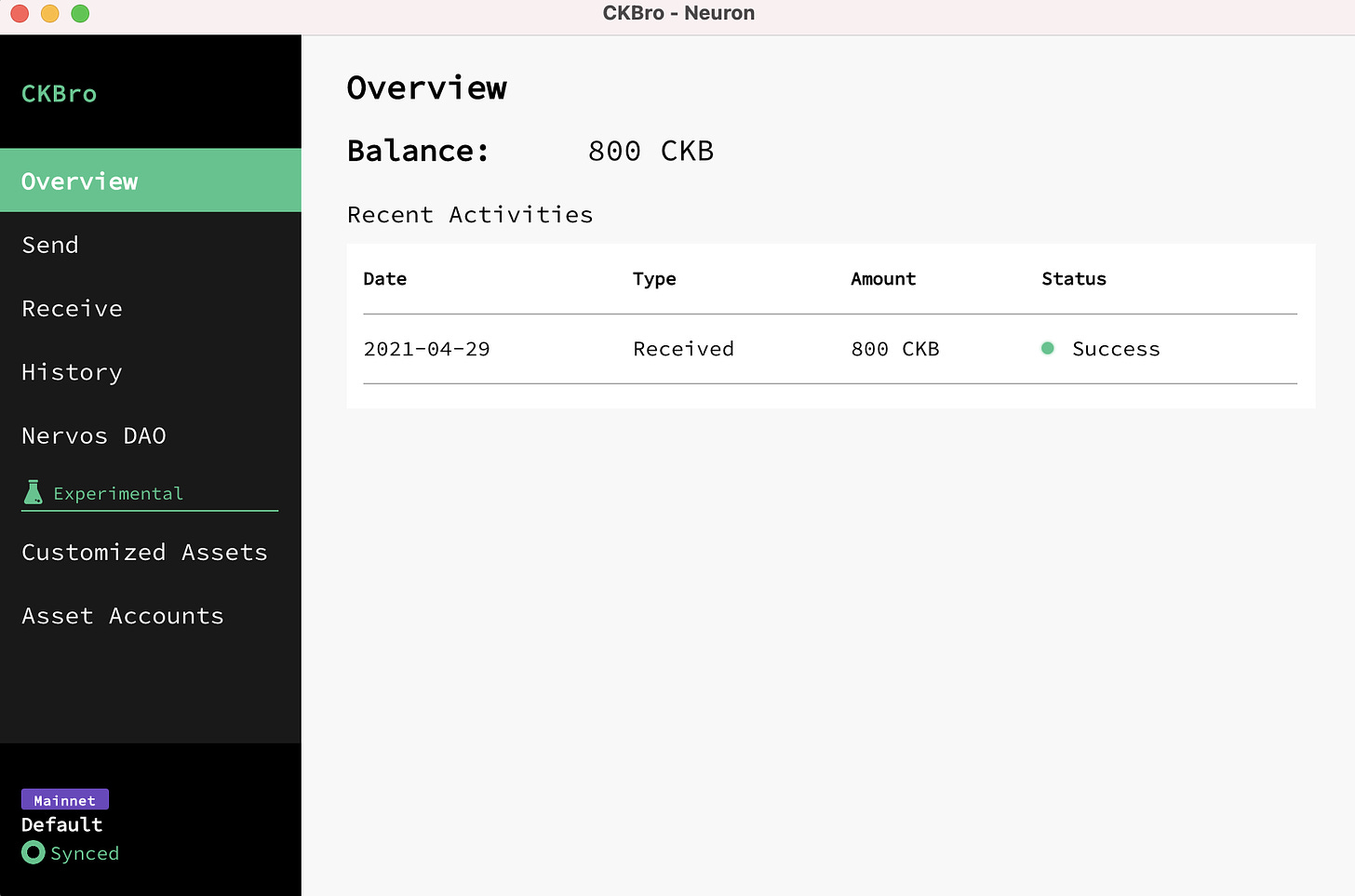
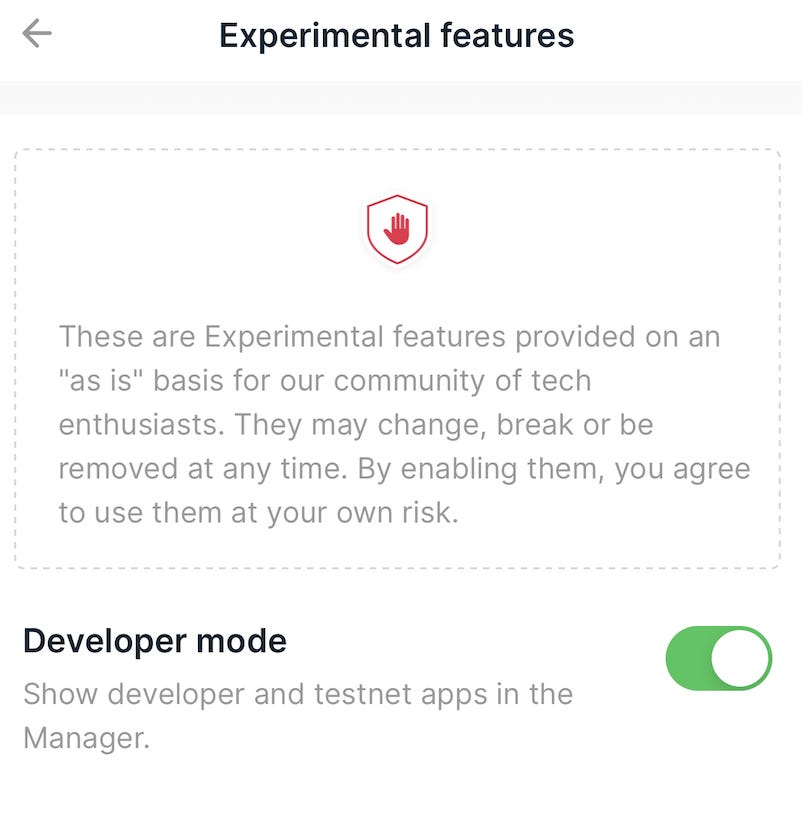

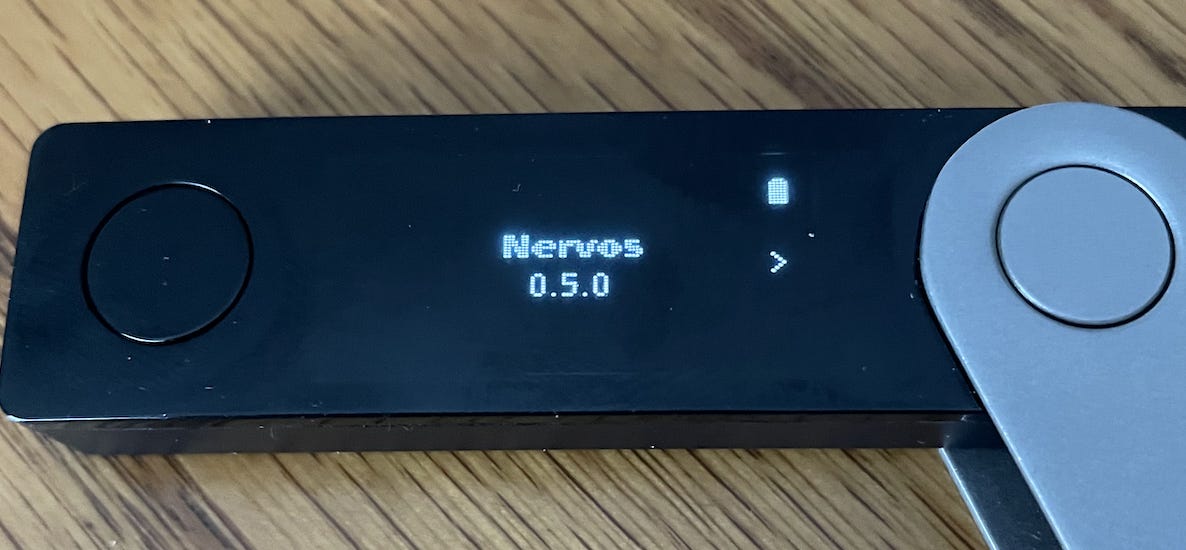
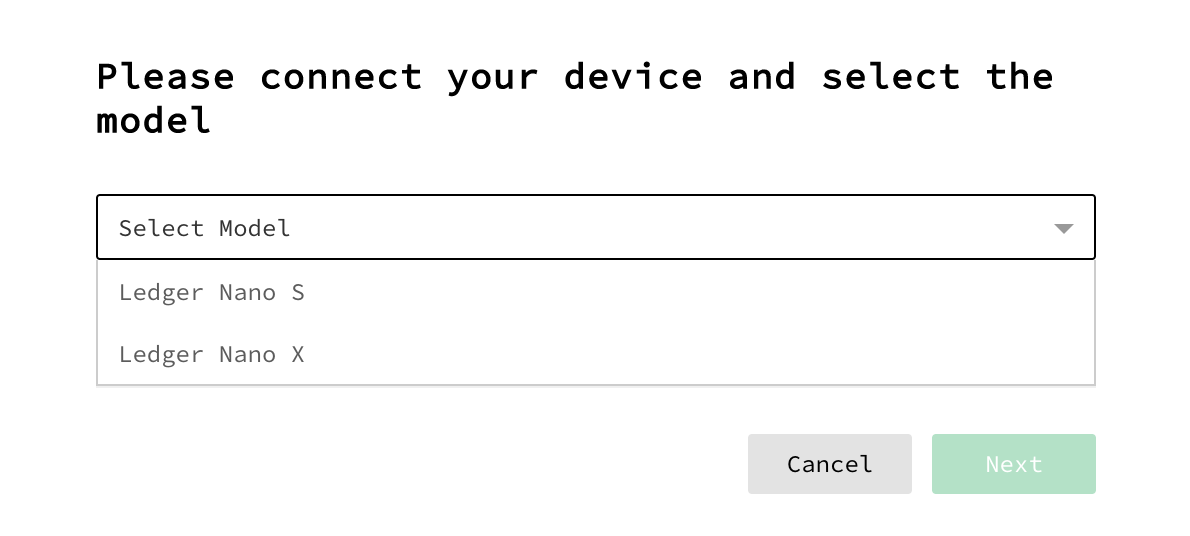
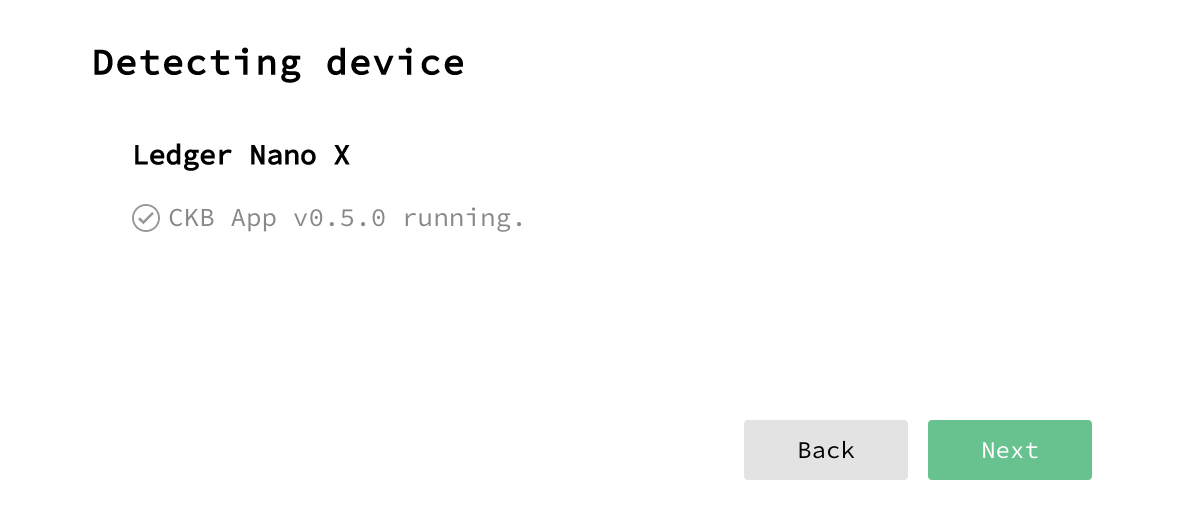
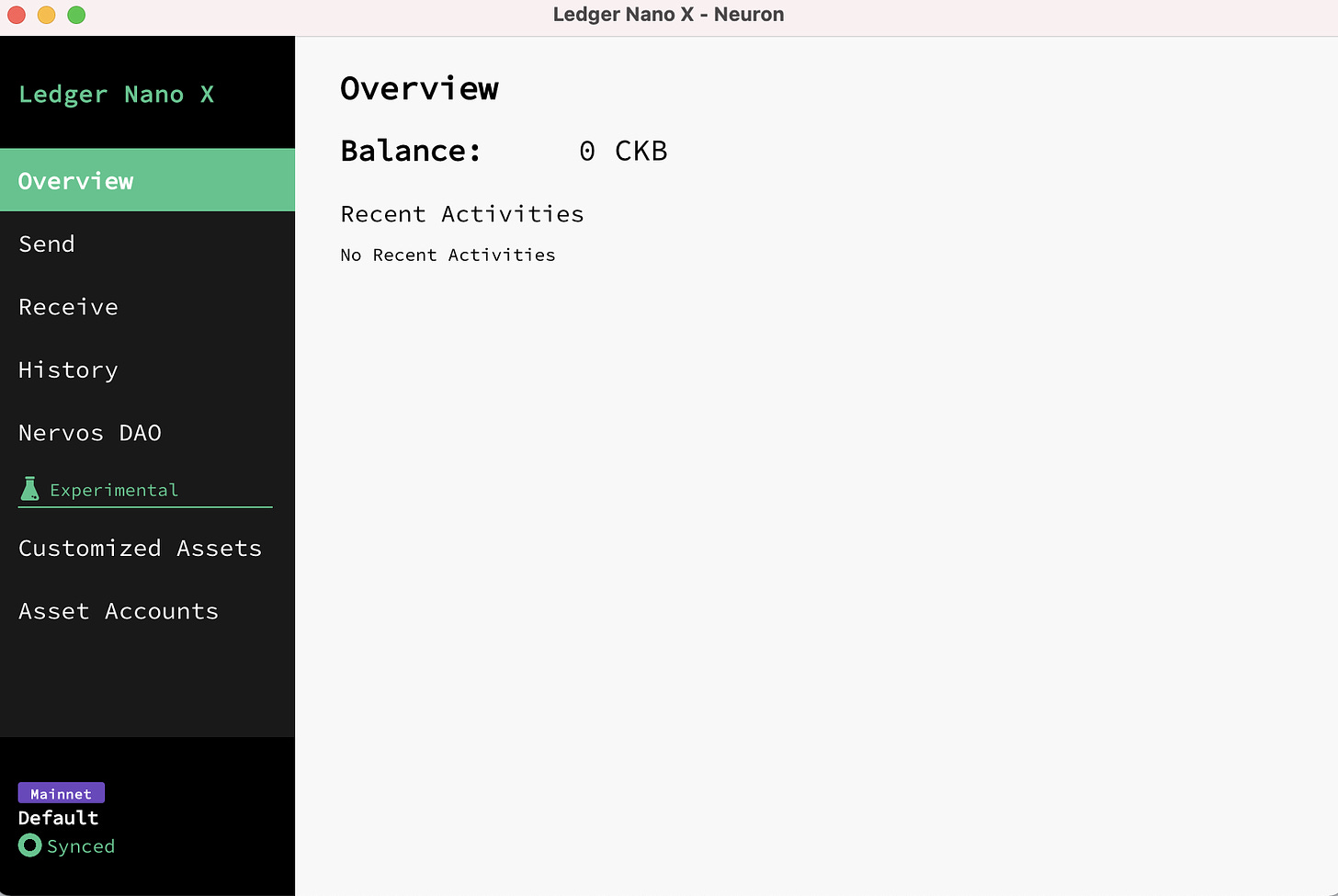

I installed the Neuron app and it says it is syncing the blockchain, but is still at 0% after a few hours. Is there specific network settings needed to allow the traffic?
help me ok lease .So I connected Ledger nano x to Neuron Wallet, I transferred 150 ckb for test and it was successful, now first transfer my bag I would like to test for possible future problems, so I wanted to ask: if my PC dies, the solution would be to install neuron on another PC and re-import the Ledger Nano x and recover my coins? second hypothesis the Ledger Nano x breaks or I mistake the pin 3 times and it resets, as is the procedure for a new ledger nano or the recovery of the seed phrase on the reset one. please explain it to me as if you were explaining it to a child. Also sorry my english comes from the translator. Thank you very much.